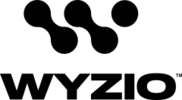GET
/api-v1/purchase-invoice-scan/{id}/recognized-data
curl \
--request GET 'https://wyzio.app/api-v1/purchase-invoice-scan/{id}/recognized-data' \
--header "TARGET-ORGANIZATION-ID: 42" \
--header "WEAL-TOKEN: string"
Response examples (200)
{
"documentFileId": 42,
"documentWidth": 42,
"fields": [
{
"anchor": true,
"fieldId": "string",
"id": 42,
"recognizedDocumentId": 42,
"value": "string"
}
],
"id": 42,
"notPurchaseInvoice": true,
"status": "PENDING",
"templateId": 42
}